Introduction to CRM and Its Importance
Customer Relationship Management (CRM) systems have become indispensable for businesses aiming to streamline their operations, boost customer satisfaction, and drive sales growth. A CRM system centralizes and organizes customer information, making it easily accessible and actionable for various teams within an organization, including sales, marketing, and customer service.
The primary purpose of a CRM is to enhance relationships with customers, which in turn fosters loyalty and retention. By leveraging data-driven insights, businesses can tailor their interactions, ensuring a personalized experience that meets and exceeds customer expectations. For instance, companies such as HubSpot and Salesforce have created robust CRM platforms that help businesses of all sizes manage their customer interactions more efficiently. HubSpot, known for its user-friendly interface, integrates marketing and sales activities, whereas Salesforce offers extensive customization options and scalability for growing enterprises.
Employing a CRM system also significantly streamlines business processes. Automation of routine tasks such as data entry, follow-up emails, and reporting allows employees to focus on more strategic activities. Zoho CRM, for example, provides a comprehensive suite of automation tools that enable seamless workflow management thereby reducing manual errors and saving time.
Moreover, CRM systems substantially enhance sales productivity. By tracking customer interactions and purchasing patterns, sales teams can identify opportunities for upselling and cross-selling. Tools like Pipedrive specialize in sales pipeline management, ensuring that sales representatives can prioritize leads and close deals more effectively. This structured approach leads to improved sales performance and forecasting accuracy.
Real-world examples illustrate the transformative impact of CRM systems. For instance, in the retail industry, companies like Apple have successfully deployed CRM solutions to offer personalized shopping experiences, thus boosting customer loyalty and sales. Similarly, in the B2B sector, enterprises such as Cisco have utilized CRM systems to maintain extensive customer records, leading to improved client relationships and higher retention rates.
When selecting the right CRM for your business, it is essential to examine the core features that any competent CRM system must offer. These key functionalities can significantly impact the efficiency and growth of your business operations.
Contact Management
At the heart of any CRM is robust contact management. This feature allows businesses to store, organize, and manage customer information efficiently. A well-organized contact database facilitates quick access to client details, seamless communication, and fosters long-term relationships. Whether you’re using HubSpot, Salesforce, Zoho CRM, or Pipedrive, the ability to effectively manage contact information is indispensable for maintaining accurate records and ensuring personalized customer interactions.
Sales Automation
Sales automation streamlines the various stages of the sales process. By automating repetitive tasks such as follow-up emails, tracking customer interactions, and managing sales pipelines, your sales team can focus more on closing deals rather than administrative duties. Solutions like Salesforce and Zoho CRM offer advanced automation tools that can lead to increased productivity and improved sales performance.
Reporting and Analytics
Comprehensive reporting and analytics are vital for informed decision-making. This feature provides insights into sales trends, customer behaviors, and overall business performance. Detailed reports and dashboards can help you identify areas for improvement, forecast future sales, and develop strategies based on data-driven insights. Whether you choose HubSpot or Pipedrive, the importance of having robust analytics cannot be overstated.
Customer Interaction Tracking
Keeping track of every customer interaction—be it emails, phone calls, or meetings—is crucial for maintaining effective communication. This feature ensures that all team members are on the same page, providing continuity and a unified approach to customer service. Most CRM systems, including Salesforce and HubSpot, offer comprehensive interaction tracking, helping businesses maintain a high level of customer satisfaction.
Customization Options
Every business is unique, and so are its CRM requirements. The ability to customize the CRM to meet specific business needs is a critical feature. Customization options can include tailored dashboards, personalized workflows, and specific data fields relevant to your business operations. With flexible CRMs like Zoho CRM and Pipedrive, you can adapt the system to better align with your business processes, making it a more effective tool.
Prioritizing these features based on your specific business needs is essential. Consider what aspects of customer management are most critical to your operations and choose a CRM that offers robust functionality in those areas. By focusing on these key features, you can ensure that the CRM you select will support your business growth and drive operational efficiency.
Understanding Different Types of CRM Solutions
When selecting a Customer Relationship Management (CRM) system for your business, it’s crucial to understand the different types of CRM solutions available: operational, analytical, and collaborative. Each type serves distinct purposes and can significantly impact how your business manages customer relationships and data.
Operational CRMs are designed to streamline and automate a company’s sales, marketing, and service processes. They focus on generating leads, converting them into contacts, and providing service throughout the customer lifecycle. HubSpot CRM is an exemplary operational CRM that offers tools like email marketing automation, sales force automation, and customer service automation. It’s especially beneficial for small to medium-sized businesses looking to enhance their operational efficiency.
Analytical CRMs focus primarily on storing, processing, and analyzing customer data to improve business strategies. They help businesses by providing insights into customer behavior, sales trends, and campaign performance. Salesforce is a leading analytical CRM, known for its robust analytics capabilities and customizable reporting features. These solutions are invaluable for larger enterprises that need to make data-driven decisions to stay competitive.
Collaborative CRMs, also known as strategic CRMs, aim to improve the synergy between different business departments, ensuring a unified approach to customer relationship management. These systems facilitate communication and data sharing among sales, marketing, and customer service teams. Zoho CRM exemplifies a solid collaborative CRM that integrates various communication channels, such as email and social media, to support a cohesive customer journey. This type of CRM is ideal for businesses where cross-departmental collaboration is essential.
Understanding the nuances of each CRM type is critical in selecting the right solution for your business. It’s important to align your CRM choice with your specific needs, whether you need to enhance operational efficiency, generate analytical insights, or foster better collaboration among teams. Knowing your priorities will guide you in choosing the most suitable CRM solution to support your business objectives.
Comparing Popular CRM Platforms
Choosing the right Customer Relationship Management (CRM) system is paramount for businesses seeking to enhance their customer interactions and streamline operations. Popular CRM platforms such as Salesforce, HubSpot, Zoho CRM, and Microsoft Dynamics 365 each offer distinct features, ease of use, scalability, pricing structures, and customer support options.
Features
Salesforce is renowned for its robust customization capabilities and a vast array of integrations, making it ideal for large enterprises with complex needs. HubSpot, on the other hand, excels in marketing automation and inbound marketing features, which are beneficial for companies focused on driving growth through content marketing strategies. Zoho CRM offers a comprehensive suite of tools including sales automation, analytics, and customer support functionalities, making it a versatile choice for small to medium-sized businesses. Meanwhile, Microsoft Dynamics 365 stands out with its tight integration with other Microsoft products, offering seamless workflows for businesses already utilizing Microsoft’s ecosystem.
Ease of Use
When it comes to ease of use, HubSpot often takes the lead due to its intuitive user interface, making it accessible even for users with little technical expertise. Zoho CRM also provides a user-friendly experience, though it may require some initial training. Conversely, Salesforce and Microsoft Dynamics 365 offer advanced functionalities that come with steeper learning curves, potentially necessitating dedicated personnel or training for effective use.
Scalability
Salesforce is highly scalable, capable of supporting the growth of enterprises from small businesses to expansive multinational corporations. Microsoft Dynamics 365 similarly offers robust scalability, empowering businesses to expand without outgrowing their CRM system. HubSpot and Zoho CRM offer scalable solutions as well, though they are often favored by small to mid-sized companies due to their flexible and modular pricing plans.
Pricing
Pricing is a critical factor for many businesses. HubSpot offers a free tier, which is a great entry point for startups and small businesses. However, advanced features are locked behind higher subscription tiers. Zoho CRM is generally the most cost-effective among the four, offering competitive pricing plans that cater to various business sizes. Salesforce and Microsoft Dynamics 365 tend to have higher upfront costs, reflecting their extensive capabilities and customization options. These platforms often justify their higher price tags with the depth and breadth of their offerings.
Customer Support
Effective customer support is essential for maximizing the benefits of a CRM system. Salesforce offers a variety of support plans, including 24/7 support and dedicated account managers for its higher-tier customers. HubSpot is known for its robust knowledge base and community forums, supplemented by professional support via higher service tiers. Zoho CRM provides multi-channel support, including email, phone, and live chat, which is particularly beneficial for smaller businesses. Microsoft Dynamics 365 also delivers comprehensive support services, particularly advantageous for businesses heavily integrated into the Microsoft ecosystem.
The selection of a CRM platform should be driven by a thorough understanding of your business needs, goals, and budget constraints. By comparing the features, ease of use, scalability, pricing, and customer support of platforms like Salesforce, HubSpot, Zoho CRM, and Microsoft Dynamics 365, businesses can make an informed decision that aligns with their strategic objectives.
Considerations for Scalability and Integration
When selecting a Customer Relationship Management (CRM) system for your business, scalability and integration capabilities are paramount. As your business evolves, your CRM must adapt and expand to accommodate more users, data, and advanced functionalities. Investing in a CRM that supports growth ensures a seamless transition during periods of business expansion.
Scalability within CRMs like HubSpot, Salesforce, Zoho CRM, and Pipedrive should be assessed based on how they manage increased workloads and support additional features without compromising performance. For instance, Salesforce is well-known for its robust infrastructure that can handle vast amounts of data and sophisticated operations, making it suitable for large enterprises. Conversely, Pipedrive may serve smaller to mid-sized businesses with its simpler, yet effective scaling options.
Equally crucial is the CRM’s integration capability with other business tools and software. The ability to effortlessly connect with marketing automation tools, customer service platforms, and third-party applications boosts overall efficiency and enhances workflow. HubSpot excels in this domain with its vast ecosystem of integrations, allowing seamless connections with numerous applications and services.
The significance of API (Application Programming Interface) capabilities cannot be overstated. A CRM with robust API functionalities enables businesses to customize integrations and create tailored solutions. Zoho CRM provides a comprehensive API suite, enabling smooth data exchange and integration across various platforms. This flexibility allows businesses to leverage existing tools and swiftly adapt to new technological advancements.
Additionally, data migration processes should not be overlooked. A reliable CRM system should facilitate easy and secure migration of existing data, minimizing downtime and ensuring business continuity. Understanding the data migration capabilities of different CRMs helps in making an informed decision. Salesforce, for example, offers extensive support for data import/export, allowing for a smooth transition from legacy systems.
In conclusion, carefully evaluating the scalability and integration features of CRM platforms such as HubSpot, Salesforce, Zoho CRM, and Pipedrive is essential. This ensures that your chosen CRM can grow with your business and integrate seamlessly with your existing and future tools, fostering an environment of sustained success and operational efficiency.
Evaluating CRM Usability and User Experience
The usability and user experience (UX) of a Customer Relationship Management (CRM) system play a vital role in its adoption and effectiveness within any organization. A user-friendly interface combined with an intuitive design can significantly ease the learning curve for employees, thereby enhancing productivity and reducing resistance to new technology. When CRM systems like HubSpot, Salesforce, Zoho CRM, and Pipedrive offer sleek, navigable interfaces, they promote smoother integration into daily business operations.
The primary aspect of evaluating a CRM’s usability centers on its ability to provide a seamless experience for its users. An intuitive dashboard, for example, allows employees to access necessary tools and data quickly, without becoming bogged down by complex menus or redundant features. This optimized design not only facilitates faster task completion but also directly influences user satisfaction and overall system adoption rates.
It is also essential to consider the impact of the CRM system on the employee workflow. A CRM with poor user experience can lead to decreased efficiency, frustration, and ultimately, diminished performance. By contrast, well-designed systems like HubSpot and Pipedrive ensure that employees can leverage the software’s full capabilities, fostering a more collaborative and effective working environment.
Evaluating the usability of a CRM system should involve several strategies. First, leverage trial periods offered by most CRM vendors. These trial periods provide an invaluable opportunity to test the software in real-world scenarios, allowing you to assess its alignment with your business processes. Further, user reviews and client testimonials are critical resources for gaining insights into the CRM’s performance and user satisfaction levels. Paying attention to feedback from other businesses can uncover potential usability issues or highlight particularly beneficial features.
Ultimately, the key to selecting the right CRM lies in ensuring that it aligns with your business needs while also providing a user-friendly and intuitive interface. By meticulously evaluating the usability and considering user experience, organizations can choose a CRM that will foster employee adoption and drive overall business success.
The Role of Customer Support and Training
When selecting a Customer Relationship Management (CRM) system, the quality and availability of customer support and training resources are crucial factors that can significantly impact successful implementation and adoption. Whether you are considering HubSpot, Salesforce, Zoho CRM, or Pipedrive, the type and extent of support and training provided can markedly influence user experience and system effectiveness.
Reliable customer support is indispensable for addressing any technical issues or inquiries that may arise during the use of a CRM. Various support options like live chat, phone support, and comprehensive online resources ensure that users have multiple channels for resolving issues swiftly. Live chat offers instant assistance, allowing your team to proceed without delay. Phone support provides a more personalized touch, enabling nuanced troubleshooting and detailed guidance. Moreover, online resources such as FAQs, community forums, and detailed documentation empower users to find solutions independently, fostering self-sufficiency and confidence.
Additionally, training resources play an essential role in equipping your team with the necessary skills to fully utilize the capabilities of a CRM. Webinars and tutorials offer structured learning paths that cater to beginners and advanced users alike. These resources often include step-by-step guides, ensuring that users can follow along and practice in real-time. Hands-on training sessions, conducted either virtually or in-person, provide a more immersive experience, enabling team members to gain practical insights and ask questions directly.
Effective customer support and thorough training not only facilitate smoother onboarding but also enhance long-term usage and satisfaction. By ensuring that your team can confidently navigate and leverage the CRM, you increase the likelihood of consistent and efficient usage. Whether you deploy HubSpot’s intuitive platform, Salesforce’s comprehensive ecosystem, Zoho CRM’s flexibility, or Pipedrive’s user-friendly interface, the availability of robust support and training services is fundamental to realizing your CRM’s full potential.
Making the Final Decision: Steps and Best Practices
Choosing the right CRM for your business is a strategic decision involving multiple steps and best practices that ensure alignment with your organizational goals. A structured approach will help you make an informed decision, avoiding common pitfalls and costly mistakes.
Firstly, defining clear objectives is paramount. Determine the specific goals you wish to achieve with the CRM system. These could range from enhancing customer interactions and improving sales management to automating marketing activities and generating in-depth analytics. With defined objectives, you can better assess how potential CRMs like HubSpot, Salesforce, Zoho CRM, or Pipedrive, align with your needs.
Involving key stakeholders in the decision-making process is another crucial step. These individuals could include your sales team, marketing department, customer service representatives, and IT experts. Their insights and perspectives can highlight different functionalities that are important, ensuring the chosen CRM meets various departmental needs.
Budget constraints are also a significant factor to consider. Conduct a cost-benefit analysis to understand both the short-term and long-term financial implications of each option. While Salesforce may offer robust enterprise-level features, consider whether a smaller, more cost-effective solution like Pipedrive or Zoho CRM could sufficiently meet your needs. Ensure that all hidden costs, such as implementation, training, and ongoing support, are factored into your budget.
Conducting thorough research is a cornerstone of the selection process. Leverage resources such as user reviews, expert opinions, and case studies to gather unbiased information about each CRM. Attend demos, webinars, and request free trials to experience the software firsthand. This will provide a realistic view of user experience and potential barriers to adoption.
A structured checklist will help you ensure all critical factors are covered:
- Define objectives: What are you aiming to achieve?
- Engage stakeholders: Who needs to be involved?
- Budget analysis: What are the costs involved?
- Research and trials: What do third-party reviews and personal experiences reveal?
- Scalability: Will the CRM grow with your business?
- Integration: Can it integrate with your existing systems?
By following these steps and best practices, you can ensure a comprehensive evaluation of CRM options, ultimately making a well-informed decision that drives your business forward.