CRM Software with Built-in Project Management Features
In today’s fast-paced business environment, companies are constantly looking for ways to optimize their operations and improve efficiency. One effective solution is using CRM software with built-in project management features. This dual functionality not only streamlines customer relationship management but also enhances project planning, execution, and monitoring. In this article, we will explore the benefits, features, and top options in the market for CRM software that includes project management capabilities.
Benefits of CRM Software with Project Management Features
The integration of CRM and project management functionalities offers several advantages:
- Centralized Data: All project and customer data are stored in one system, reducing the need for multiple platforms and minimizing data silos.
- Improved Collaboration: Enhanced communication and collaboration among team members as all project details are easily accessible.
- Better Customer Insights: Comprehensive view of customer interactions and project progress, enabling more informed decision-making.
- Efficiency: Streamlined processes and automated workflows save time and reduce the risk of errors.
Key Features to Look for in CRM Software with Project Management
When selecting CRM software with project management features, consider the following key functionalities:
Task Management
A robust task management system allows users to create, assign, and track tasks. Features such as due dates, priorities, dependencies, and notifications ensure that all project tasks are completed on time.
Collaboration Tools
Effective collaboration tools, such as shared calendars, file sharing, and communication channels, are essential for team coordination and project success.
Time Tracking
Time tracking features help monitor the time spent on tasks and projects, enabling better resource allocation and project scheduling.
Reporting and Analytics
Comprehensive reporting and analytics provide insights into project performance, customer interactions, and overall business health. These insights can guide strategic decisions and identify areas for improvement.
Integration Capabilities
The ability to integrate with other business tools, such as email marketing platforms and ERP systems, enhances the functionality and efficiency of the CRM software. Learn more about CRM software integration with email marketing platforms.
Top CRM Software with Project Management Features
Several CRM solutions offer built-in project management features. Here are some of the top options:
Zoho CRM
Zoho CRM is known for its comprehensive features and user-friendly interface. It includes project management tools such as task assignment, time tracking, and collaboration tools. Additionally, Zoho CRM offers seamless integration with other Zoho applications, enhancing its functionality and flexibility.
HubSpot CRM
HubSpot CRM is a popular choice for businesses of all sizes. It offers robust project management features, including task management, time tracking, and reporting. HubSpot CRM also integrates with a wide range of third-party applications, making it a versatile solution for various business needs.
Salesforce CRM
Salesforce CRM is a powerful and customizable CRM solution that includes extensive project management capabilities. Features such as task assignment, collaboration tools, and reporting make it a top choice for businesses looking to streamline their operations. Discover more about customizable CRM solutions for niche markets.
Monday.com
Monday.com is a flexible work operating system that combines CRM and project management features. With its intuitive interface and robust functionality, Monday.com allows teams to manage tasks, track time, and collaborate effectively. The platform also offers extensive customization options, making it suitable for various industries.
Implementing CRM Software with Project Management Features
Successfully implementing CRM software with project management features requires careful planning and execution. Here are some steps to guide you through the process:
Assess Your Needs
Before selecting a CRM solution, assess your business needs and requirements. Consider factors such as team size, project complexity, and existing tools and processes.
Choose the Right CRM Solution
Select a CRM solution that meets your specific needs and offers the necessary project management features. Evaluate different options based on functionality, ease of use, and integration capabilities. Check out the best CRM platforms for managing large sales teams for more insights.
Plan the Implementation
Create a detailed implementation plan that outlines the steps, timeline, and resources required for the successful deployment of the CRM software. Assign roles and responsibilities to ensure accountability and smooth execution.
Train Your Team
Provide comprehensive training to your team members to ensure they are familiar with the CRM software and its features. This will help them use the system effectively and maximize its benefits.
Migrate Data
Ensure a smooth transition by migrating your existing data to the new CRM system. Follow best practices for migrating data to a new CRM system to avoid data loss and ensure data integrity.
Monitor and Optimize
Regularly monitor the performance of the CRM software and gather feedback from users. Use this information to optimize the system and make necessary adjustments to improve its functionality and effectiveness.
Case Studies: Successful Implementations of CRM with Project Management
To illustrate the benefits of CRM software with project management features, let’s look at some case studies of successful implementations:
Case Study 1: Tech Solutions Ltd.
Tech Solutions Ltd., a mid-sized IT services company, implemented a CRM solution with built-in project management features to streamline their operations. The integrated system allowed them to manage customer interactions, track project progress, and collaborate effectively. As a result, the company saw a significant improvement in project completion rates and customer satisfaction.
Case Study 2: Marketing Pro Inc.
Marketing Pro Inc., a digital marketing agency, adopted a CRM system with project management capabilities to enhance their campaign management processes. The solution enabled them to create detailed project plans, assign tasks, and monitor performance in real-time. This led to increased efficiency, better resource allocation, and improved client relationships.
Case Study 3: HealthCare Solutions
HealthCare Solutions, a healthcare consulting firm, integrated a CRM solution with project management features to manage their client projects and interactions. The system provided a centralized platform for tracking project milestones, managing client communications, and generating reports. This resulted in streamlined operations, better visibility into project status, and higher client satisfaction.
Challenges and Solutions in Implementing CRM with Project Management
While the benefits of CRM software with project management features are clear, businesses may face some challenges during implementation. Here are some common challenges and their solutions:
Resistance to Change
Employees may resist adopting new software due to unfamiliarity or fear of change. To overcome this, provide comprehensive training and support to help them understand the benefits and ease of use of the new system. Encourage open communication and address any concerns they may have.
Data Migration Issues
Migrating data from existing systems to the new CRM software can be a complex process. To ensure a smooth transition, follow best practices for data migration and work with experienced professionals. Learn more about how to migrate data to a new CRM system.
Integration Challenges
Integrating the CRM software with existing tools and systems may pose challenges. Choose a CRM solution with robust integration capabilities and work with experienced IT professionals to ensure seamless integration.
Customizability
Businesses may require specific features or customizations to meet their unique needs. Select a CRM solution that offers flexibility and customization options. Explore customizable CRM solutions for niche markets to find the right fit for your business.
Future Trends in CRM and Project Management Integration
The integration of CRM and project management functionalities is expected to continue evolving, driven by advancements in technology and changing business needs. Here are some future trends to watch:
Artificial Intelligence (AI)
AI-powered CRM solutions will offer advanced features such as predictive analytics, automated workflows, and personalized customer interactions. Discover more about CRM software with AI capabilities for predictive analytics.
Cloud-Based Solutions
Cloud-based CRM systems will continue to gain popularity due to their scalability, flexibility, and cost-effectiveness. Explore the benefits of cloud-based CRM solutions for startups.
Enhanced Collaboration Tools
Future CRM solutions will include more advanced collaboration tools, enabling better communication and coordination among team members. This will be particularly beneficial for remote teams. Learn how to implement CRM for remote teams.
Increased Focus on Customer Experience
CRM software will increasingly focus on enhancing the customer experience by providing personalized interactions, real-time support, and comprehensive insights into customer behavior. Discover how CRM tools enhance customer service experience.
Conclusion
CRM software with built-in project management features offers a powerful solution for businesses looking to streamline their operations and improve efficiency. By centralizing data, enhancing collaboration, and providing valuable insights, these integrated systems can significantly enhance project planning, execution, and customer relationship management. When selecting a CRM solution, consider key features, assess your business needs, and plan the implementation carefully to ensure success. Stay informed about future trends and advancements in CRM technology to continue optimizing your business processes.
For more information on CRM solutions and best practices, explore our other blog posts on topics such as top CRM solutions for e-commerce businesses, best CRM systems for small businesses in 2024, and the future of CRM technology.