Introduction
Customer Relationship Management (CRM) systems have become indispensable tools for businesses looking to streamline operations, enhance customer interactions, and boost sales productivity. However, with a plethora of CRM solutions available in the market, selecting the right one can be challenging. Understanding the essential features of a robust CRM system can help you make an informed decision that aligns with your business needs. This article outlines the key features to look for when choosing a CRM system.
1. Contact Management
At the core of any CRM system is contact management, which allows businesses to store and organize customer information efficiently.
Key Features:
- Centralized database for storing customer details
- Categorization and tagging of contacts
- Search and filter functions
- Interaction history tracking
Benefits: Effective contact management ensures that all customer information is easily accessible, enabling personalized interactions and fostering stronger customer relationships.
2. Sales Pipeline Management
A robust CRM system should provide tools to manage the sales pipeline, helping businesses track prospects through different stages of the sales process.
Key Features:
- Visual sales pipeline with stages
- Deal tracking and management
- Forecasting and reporting
- Drag-and-drop functionality for deal movement
Benefits: Sales pipeline management helps sales teams stay organized, prioritize deals, and focus on high-potential opportunities, ultimately improving conversion rates.
3. Lead Management
Lead management features help businesses capture, track, and nurture leads throughout the sales funnel, ensuring no opportunities are missed.
Key Features:
- Automated lead capture
- Lead scoring and prioritization
- Nurturing workflows
- Integration with marketing tools
Benefits: Efficient lead management ensures a steady flow of prospects through the sales funnel, increasing the chances of conversion and driving revenue growth.
4. Email Integration
Integrating email with your CRM system streamlines communication and ensures all interactions are recorded for future reference.
Key Features:
- Syncing with popular email clients (e.g., Gmail, Outlook)
- Email templates and scheduling
- Automated email tracking
- Centralized email inbox
Benefits: Email integration enhances communication efficiency, allows for personalized follow-ups, and ensures a complete record of customer interactions.
5. Task and Activity Management
Task and activity management features help sales teams stay organized and ensure timely follow-ups with prospects and customers.
Key Features:
- Task creation and assignment
- Activity reminders and notifications
- Calendar integration
- Activity tracking and reporting
Benefits: Effective task and activity management ensures that sales representatives never miss important follow-ups, improving customer satisfaction and sales productivity.
6. Reporting and Analytics
Comprehensive reporting and analytics features provide valuable insights into sales performance, customer behavior, and overall business health.
Key Features:
- Customizable dashboards
- Sales performance metrics
- Trend analysis
- Real-time reporting
Benefits: Reporting and analytics enable data-driven decision-making, helping businesses identify areas for improvement and capitalize on growth opportunities.
7. Mobile Accessibility
In today’s fast-paced business environment, mobile accessibility is crucial for sales representatives who need to manage customer interactions on the go.
Key Features:
- Mobile app access
- Real-time data synchronization
- Offline functionality
- Mobile notifications
Benefits: Mobile accessibility ensures that sales representatives can stay productive and responsive, regardless of their location, enhancing overall efficiency.
8. Workflow Automation
Workflow automation features streamline repetitive tasks, freeing up valuable time for sales representatives to focus on more strategic activities.
Key Features:
- Automated task creation and assignment
- Workflow rules and triggers
- Email automation
- Customizable workflows
Benefits: Automation reduces manual workload, minimizes errors, and ensures consistent follow-up, improving efficiency and productivity.
9. Customization and Scalability
A good CRM system should offer customization options to tailor the platform to your business needs and scalability to grow with your business.
Key Features:
- Customizable fields and layouts
- Custom objects and modules
- Scalable architecture
- User role and permission management
Benefits: Customization and scalability ensure that the CRM system adapts to your unique business processes and can support your growth over time.
10. Integration with Other Tools
Integration with other business tools enhances the functionality of the CRM system and ensures a seamless flow of information across platforms.
Key Features:
- API integrations
- Third-party app support
- Synchronization with marketing tools
- Integration with ERP and e-commerce systems
Benefits: Integration with other tools creates a unified system, reducing data silos and improving overall operational efficiency.
11. Customer Support Tools
Incorporating customer support features within the CRM system helps businesses manage customer inquiries and issues effectively.
Key Features:
- Ticketing system
- Knowledge base integration
- Live chat support
- Customer feedback tracking
Benefits: Customer support tools improve response times and customer satisfaction, fostering stronger relationships and loyalty.
12. Security and Data Privacy
Ensuring the security and privacy of customer data is paramount for any CRM system.
Key Features:
- Data encryption
- User access controls
- Regular security audits
- Compliance with data protection regulations (e.g., GDPR)
Benefits: Robust security features protect sensitive customer information, ensuring trust and compliance with regulatory requirements.
13. Social Media Integration
Social media integration allows businesses to manage customer interactions across various social platforms within the CRM system.
Key Features:
- Social media monitoring
- Social profile enrichment
- Interaction tracking
- Campaign management
Benefits: Social media integration enhances customer engagement, improves brand visibility, and provides additional insights into customer behavior.
14. Customer Segmentation
Customer segmentation features allow businesses to categorize customers based on various criteria, enabling targeted marketing and sales efforts.
Key Features:
- Customizable segmentation criteria
- Dynamic segment updates
- Behavioral analysis
- Campaign targeting
Benefits: Effective customer segmentation ensures that marketing and sales efforts are directed towards the most relevant audience, improving conversion rates and customer satisfaction.
15. Training and Support
A reliable CRM vendor should offer comprehensive training and support to ensure successful implementation and ongoing usage.
Key Features:
- Onboarding and training programs
- Knowledge base and documentation
- Community forums
- 24/7 customer support
Benefits: Adequate training and support ensure that your team can fully leverage the CRM system’s capabilities, maximizing its value and driving business success.
Conclusion
Selecting the right CRM system is crucial for enhancing customer relationships, streamlining operations, and boosting sales productivity. By focusing on these essential features, you can choose a CRM solution that aligns with your business needs and supports your growth objectives. Remember to evaluate your specific requirements, budget, and long-term goals when making your decision. A well-chosen CRM system will not only improve your current operations but also set the foundation for sustained business success.
FAQs
1. What is the most important feature to look for in a CRM system?
The most important feature varies depending on your business needs. However, core features such as contact management, sales pipeline management, and reporting and analytics are essential for most businesses.
2. How can CRM workflow automation benefit my business?
CRM workflow automation can benefit your business by reducing manual tasks, minimizing errors, ensuring consistent follow-ups, and freeing up time for your sales team to focus on more strategic activities.
3. Why is mobile accessibility important in a CRM system?
Mobile accessibility allows sales representatives to manage customer interactions, update records, and stay productive while on the go, enhancing overall efficiency and responsiveness.
4. How does integration with other tools enhance the functionality of a CRM system?
Integration with other tools ensures a seamless flow of information across platforms, reducing data silos, improving operational efficiency, and providing a more comprehensive view of customer interactions.
5. What role does customer support play in the effectiveness of a CRM system?
Customer support tools within a CRM system help manage customer inquiries and issues effectively, improving response times, customer satisfaction, and fostering stronger relationships and loyalty.
By understanding and prioritizing these essential features, you can select a CRM system that not only meets your current needs but also supports your business growth and success in the long term.