Implementing Customer Relationship Management (CRM) for remote teams can significantly enhance productivity, streamline communication, and foster collaboration. As companies continue to embrace remote work, leveraging a robust CRM system becomes critical. This article delves into the steps and strategies necessary to effectively implement CRM for remote teams.
—
**Introduction**
The rise of remote work has transformed the way businesses operate. With teams dispersed across various locations, maintaining seamless communication and ensuring effective customer relationship management can be challenging. However, implementing a CRM system tailored for remote teams can bridge these gaps, facilitating better collaboration, tracking, and customer engagement.
**Step 1: Identify Your Needs and Objectives**
Before diving into the CRM implementation process, it’s essential to identify your business needs and objectives. Determine what you aim to achieve with the CRM system. Are you looking to improve customer service, increase sales, or streamline communication? Understanding your goals will help you choose the right CRM platform and features that align with your business requirements.
**Step 2: Choose the Right CRM Platform**
Selecting the right CRM platform is crucial for successful implementation. Consider factors such as ease of use, scalability, integration capabilities, and support for remote access. Some popular CRM platforms that cater to remote teams include Salesforce, HubSpot, Zoho CRM, and Monday.com. Evaluate these platforms based on your identified needs and objectives.
**Step 3: Ensure Cloud-Based Accessibility**
For remote teams, cloud-based CRM solutions are ideal. They offer real-time access to customer data from anywhere, ensuring your team can work efficiently regardless of their location. Cloud-based CRMs also facilitate better data security and automatic updates, reducing the burden on your IT team.
**Step 4: Integrate Communication Tools**
Effective communication is the backbone of remote work. Integrating your CRM system with communication tools like Slack, Microsoft Teams, or Zoom can enhance collaboration and ensure seamless information flow. These integrations allow team members to discuss customer issues, share updates, and collaborate on tasks directly within the CRM platform.
**Step 5: Customize the CRM to Fit Your Workflow**
Every business has unique workflows and processes. Customizing your CRM to fit these workflows is essential for maximizing its potential. Configure the CRM to include custom fields, tags, and stages that reflect your sales process and customer journey. This customization will make it easier for your team to navigate and utilize the CRM effectively.
**Step 6: Train Your Team**
Implementing a new CRM system requires proper training to ensure your team can use it efficiently. Conduct comprehensive training sessions to familiarize your team with the CRM’s features, functionalities, and best practices. Provide resources such as user manuals, video tutorials, and ongoing support to address any queries or challenges they may encounter.
**Step 7: Define Roles and Permissions**
For effective CRM management, it’s important to define roles and permissions within the system. Assign specific roles to team members based on their responsibilities, ensuring they have access to the necessary data and tools. This not only enhances security but also streamlines workflows by providing team members with relevant information and functionalities.
**Step 8: Establish Data Entry Standards**
Consistent and accurate data entry is vital for the success of your CRM system. Establish clear data entry standards and guidelines to ensure uniformity. Define what information needs to be captured, how it should be formatted, and who is responsible for data entry. Regularly audit the data to maintain its accuracy and integrity.
**Step 9: Automate Repetitive Tasks**
Automation can significantly boost the efficiency of your remote team. Leverage the automation capabilities of your CRM to streamline repetitive tasks such as data entry, follow-up emails, and task assignments. Automation not only saves time but also reduces the risk of human error, allowing your team to focus on more strategic activities.
**Step 10: Monitor and Analyze Performance**
Regularly monitor and analyze the performance of your CRM system to identify areas of improvement. Utilize the reporting and analytics features of your CRM to track key metrics such as sales performance, customer satisfaction, and team productivity. Use these insights to make data-driven decisions and optimize your CRM strategy.
**Step 11: Foster a Culture of Collaboration**
A CRM system is most effective when it fosters collaboration among team members. Encourage your remote team to actively use the CRM for sharing information, updating customer records, and collaborating on tasks. Foster a culture of collaboration by recognizing and rewarding team members who effectively utilize the CRM.
**Step 12: Continuously Improve and Adapt**
CRM implementation is not a one-time process. Continuously seek feedback from your team and customers to identify areas for improvement. Stay updated with the latest CRM trends and features to ensure your system evolves with your business needs. Regularly review and refine your CRM strategy to maintain its effectiveness.
—
**Conclusion**
Implementing a CRM system for remote teams can transform the way you manage customer relationships and drive business growth. By following these steps and strategies, you can ensure a successful CRM implementation that enhances collaboration, improves productivity, and delivers exceptional customer experiences. Embrace the power of CRM to unlock the full potential of your remote team and achieve your business objectives.