How to Migrate Data to a New CRM System
Migrating to a new Customer Relationship Management (CRM) system is a significant step for any organization. The process can be complex, but with careful planning and execution, it can lead to improved efficiency and better customer relationship management. This guide aims to provide you with a comprehensive roadmap to migrate your data to a new CRM system successfully.
Why Migrate to a New CRM System?
Before diving into the migration process, it’s essential to understand why you might need a new CRM system. Here are some common reasons:
- Outdated technology that no longer meets your needs
- Inadequate features
- Poor integration capabilities with other business tools
- Scalability issues
- High costs
- Better options available in the market
For example, you might find that managing large sales teams or integrating with email marketing platforms is more efficient with a newer CRM system.
Steps to Migrate Data to a New CRM System
1. Define Your Objectives
Start by clearly defining why you are migrating to a new CRM system. What do you hope to achieve? These objectives will guide your entire migration process.
- Improved data accuracy
- Better customer insights
- Enhanced productivity
- Seamless integration with other systems
Understanding your goals will help you select the right CRM system and ensure that the migration aligns with your business objectives.
2. Choose the Right CRM System
Once you have your objectives in place, the next step is to choose a CRM system that meets your needs. Consider factors such as:
- Features and functionalities
- Integration capabilities
- Scalability
- Cost
- User-friendliness
For example, if you need a CRM with AI capabilities for predictive analytics, consider exploring CRM software with AI capabilities.
3. Data Assessment and Cleanup
Before migrating your data, it’s crucial to assess and clean it. This step ensures that you only transfer accurate and relevant data to the new system.
- Identify data sources
- Remove duplicate records
- Correct inaccuracies
- Standardize data formats
Cleaning your data helps prevent issues during migration and ensures that your new CRM system starts with high-quality data.
4. Map Your Data
Data mapping involves matching fields from your old CRM system to the new one. This step is crucial for ensuring that data is transferred accurately.
- Identify key data fields
- Map old fields to new fields
- Ensure consistency in data types
Proper data mapping helps avoid data loss and ensures that your information is correctly organized in the new system.
5. Choose a Migration Method
There are several methods for migrating data to a new CRM system. The choice of method depends on the complexity of your data and your technical capabilities. Here are some common methods:
- Manual Data Entry: Suitable for small datasets but can be time-consuming.
- CSV Import/Export: Allows you to export data from the old system and import it into the new one using CSV files.
- API Integration: Ideal for more complex migrations, allowing for automated data transfer between systems.
- Third-Party Tools: There are various migration tools available that can simplify the process.
For more information on integrating CRM systems, you can explore articles on CRM integration with ERP systems.
6. Perform a Test Migration
Before migrating all your data, perform a test migration. This step helps identify potential issues and allows you to make necessary adjustments.
- Select a small dataset for testing
- Run the migration process
- Verify the accuracy of the transferred data
Testing your migration helps ensure a smooth transition and minimizes the risk of data loss or errors.
7. Full Data Migration
Once you have successfully tested the migration process, proceed with the full data migration. Follow these steps:
- Backup your data: Ensure you have a complete backup of your data before starting the migration.
- Run the migration process: Use the chosen migration method to transfer your data to the new CRM system.
- Monitor the migration: Keep an eye on the migration process to ensure it runs smoothly.
Completing the full data migration is a significant step towards implementing your new CRM system.
8. Validate the Migration
After the migration is complete, it’s essential to validate the data to ensure its accuracy and completeness. This step involves:
- Comparing data in the old and new systems
- Checking for any missing or incorrect records
- Ensuring data consistency
Validation helps confirm that the migration was successful and that your data is accurate in the new CRM system.
9. Train Your Team
Once the migration is complete, it’s crucial to train your team on the new CRM system. This step ensures that everyone is familiar with the new features and functionalities.
- Conduct training sessions
- Provide user manuals and documentation
- Offer ongoing support and assistance
Proper training helps your team make the most of the new CRM system and improves overall productivity.
10. Monitor and Optimize
After the migration and initial training, continue to monitor the system’s performance and optimize it as needed. This step ensures that your CRM system continues to meet your business needs.
- Gather feedback from users
- Identify areas for improvement
- Implement necessary updates and enhancements
Ongoing monitoring and optimization help you get the most value from your new CRM system.
Challenges and Solutions in CRM Data Migration
Migrating data to a new CRM system can present several challenges. Here are some common challenges and their solutions:
Data Quality Issues
Poor data quality can lead to issues during migration. To address this challenge:
- Conduct thorough data cleaning before migration
- Standardize data formats
Data Loss
Data loss can occur during migration. To prevent data loss:
- Perform regular backups
- Run test migrations
Integration Challenges
Integrating the new CRM system with other business tools can be challenging. To overcome this:
- Choose a CRM system with robust integration capabilities
- Consider third-party integration tools
User Adoption
Ensuring that your team adopts the new CRM system can be difficult. To improve user adoption:
- Provide comprehensive training
- Offer ongoing support
For more insights on CRM implementation and user adoption, refer to CRM implementation for remote teams.
Conclusion
Migrating data to a new CRM system is a critical process that requires careful planning and execution. By following the steps outlined in this guide, you can ensure a smooth and successful migration. Remember to define your objectives, choose the right CRM system, clean and map your data, and provide proper training to your team. With the right approach, you can achieve improved efficiency and better customer relationship management with your new CRM system.
For more information on CRM systems and their benefits, explore articles on cloud-based CRM solutions for startups and CRM software for automating sales processes.