Step-by-Step Guide to Implementing a CRM System for Your Business
Implementing a Customer Relationship Management (CRM) system is one of the most strategic decisions any business can make. It can transform how you engage with customers, drive efficiencies, and boost productivity. If you’ve ever felt overwhelmed by the thought of selecting and implementing a CRM, know that you’re not alone. By breaking it down into manageable steps, you can dive into this transformation with confidence.
1. Define Your Needs and Goals
Every business is unique, and what works for one may not be suitable for another. The first step in implementing a CRM system is to clearly define what you want it to achieve. Are you looking to streamline your sales process? Or maybe you want to improve customer service? Take some time to understand what your business needs and set clear, measurable goals. Knowing the specific objectives you aim to meet will guide the entire CRM selection process and keep you on track.
Identifying Critical Features
Once your goals are clear, list out the features that’ll help you get there. Do you need advanced analytics, or is a basic database sufficient? Consider what tools are necessary to communicate effectively with your customer base. For more insights into core features, our detailed article on Top CRM Modules can provide further guidance.
2. Evaluate Different CRM Systems
With a clear understanding of your needs, it’s time to explore different CRM solutions. Look for systems that align with your specified goals. Engage with sales reps, request demos, and don’t shy away from asking difficult questions. Here are some factors you might want to consider during your evaluation:
- Usability: Ensure the system is user-friendly.
- Scalability: Will it grow with your business?
- Integration: Can it sync with your existing tools?
- Cost: Is it within your budget?
Additionally, comparing popular options like Microsoft Dynamics 365 vs Salesforce can shed light on which platform suits your business best.
3. Prepare Your Team for Change
A common pitfall during CRM transitions is not involving the team early enough. Anyone who’s ever navigated change knows it can be unsettling. Here’s how you might mitigate that:
Communicate Benefits
Explain the advantages and potential positive impact the new system can bring. Will it save time, boost productivity, or perhaps increase sales? Prepare to address concerns and highlight the outcomes. This kind of transparency can foster buy-in and reduce the resistance that sometimes accompanies tech rollouts.
Training is Key
Comprehensive training is crucial for a smooth transition. Consider offering hands-on workshops or online courses to ensure everyone feels comfortable with the new system. Learning from businesses that have mastered CRM like Amazon and Apple could be insightful.
4. Data Migration and Integration
Integrating CRM with your existing systems can seem like a Herculean task, but with careful planning, it doesn’t have to be overwhelming. Proper data migration will ensure you’ve got a unified system where all customer information is centrally located.
Cleanse Data
Before you move data into the new CRM, clean it up. Duplicate, outdated, or incorrect data can cause significant stumbling blocks down the line. Think of it as moving to a new house—it feels a whole lot better if you’ve de-cluttered first!
Integration with Other Platforms
Ensure that your CRM integrates with other business tools you’re using. Whether it’s connecting with your email marketing platform or sales automation tools, tight integrations can drive efficiency. Consider reading our guide on CRM & Social Media Integration to further understand the potential benefits.
5. Test and Customize
Once your CRM system is up and running, it’s time to test it thoroughly to ensure everything works as expected. This is your chance to spot any issues and address them before full-scale implementation.
Customize to Fit Your Needs
Every business has its quirks, and a good CRM should adapt accordingly. Take advantage of customization options to fine-tune the system to fit your unique processes and workflows. Companies navigating CRM customization often find that it significantly enhances user experience.
6. Monitor and Optimize
Your journey doesn’t end once the CRM is up and running. Regularly review performance against the objectives you set initially. Utilize built-in reporting tools to assess what’s working and where there might be room for improvement.
Feedback Loop
Encourage feedback from your team and be open to tweaking the system based on real-world use. An iterative approach will enable you to extract the maximum value from your CRM over time. You might also find it helpful to explore some essential CRM metrics and KPIs to track and enhance your system’s performance.
Conclusion
Implementing a CRM system is a strategic move that can vastly improve the way you engage with customers and streamline operations. With careful planning, clear goals, and an open mindset toward change, your CRM can become an invaluable asset to your business. For those embarking on this journey, our Ultimate Guide to CRM Implementation sheds light on key steps, common challenges, and tips for success. Dive into the world of CRM and watch your business relationships flourish.