Introduction
In today’s highly competitive business landscape, small businesses must leverage technology to stay ahead of the curve. One crucial tool for managing customer relationships and driving sales growth is a Customer Relationship Management (CRM) system. A robust CRM system helps businesses streamline their operations, improve customer interactions, and boost overall productivity. With numerous CRM options available, selecting the right one can be daunting. To help you make an informed decision, we’ve compiled a list of the top 10 CRM systems for small businesses in 2024.
1. Salesforce Essentials
Salesforce is a powerhouse in the CRM industry, and Salesforce Essentials is tailored specifically for small businesses. This CRM system offers a user-friendly interface and a range of features to help you manage customer relationships effectively.
Features:
- Customizable dashboards
- Email integration
- Contact and account management
- Task automation
- Mobile app access
Benefits: Salesforce Essentials simplifies customer management by centralizing all your data in one place. Its automation features reduce manual tasks, allowing you to focus on building relationships and closing deals. The mobile app ensures you can manage your business on the go, making it a versatile tool for small business owners.
2. HubSpot CRM
HubSpot CRM is a popular choice among small businesses due to its robust free version and user-friendly design. It seamlessly integrates with other HubSpot tools, making it an excellent choice for businesses already using HubSpot’s marketing and sales software.
Features:
- Contact and lead management
- Email tracking and templates
- Sales pipeline management
- Meeting scheduling
- Integration with HubSpot’s marketing tools
Benefits: HubSpot CRM’s intuitive interface and seamless integration with marketing tools allow small businesses to manage customer interactions efficiently. The free version offers a comprehensive set of features, making it an attractive option for budget-conscious businesses.
3. Zoho CRM
Zoho CRM is a versatile and affordable CRM solution that caters to the needs of small businesses. It offers a range of features to help you manage customer relationships, automate tasks, and analyze data.
Features:
- Lead and contact management
- Workflow automation
- Analytics and reporting
- Email marketing integration
- Mobile app access
Benefits: Zoho CRM’s affordability and scalability make it a great choice for small businesses looking to grow. Its automation capabilities streamline repetitive tasks, while analytics and reporting provide valuable insights to improve business performance.
4. Pipedrive
Pipedrive is a sales-focused CRM system designed to help small businesses manage their sales pipeline effectively. Its visual pipeline management system makes tracking deals and sales activities straightforward.
Features:
- Visual sales pipeline
- Email integration
- Activity reminders
- Sales reporting and analytics
- Mobile app access
Benefits: Pipedrive’s visual pipeline helps small businesses stay organized and prioritize deals. The activity reminders ensure that no follow-up is missed, while the reporting and analytics features provide insights to optimize sales strategies.
5. Freshsales
Freshsales, part of the Freshworks suite, is a CRM system that combines powerful features with an easy-to-use interface. It’s designed to help small businesses streamline their sales process and improve customer interactions.
Features:
- Lead and contact management
- Email tracking and automation
- Built-in phone system
- Sales pipeline management
- Integration with Freshworks products
Benefits: Freshsales’ built-in phone system and email automation simplify communication with customers. Its integration with other Freshworks products allows for a seamless experience, making it a great choice for businesses looking for an all-in-one solution.
6. Insightly
Insightly is a CRM system that focuses on both customer relationship management and project management. This dual functionality makes it a unique choice for small businesses that need to manage customer interactions and projects simultaneously.
Features:
- Contact and lead management
- Project and task management
- Email marketing integration
- Workflow automation
- Mobile app access
Benefits: Insightly’s project management capabilities set it apart from other CRM systems. It allows small businesses to manage customer relationships and projects within the same platform, improving efficiency and collaboration.
7. Keap (formerly Infusionsoft)
Keap is a CRM and marketing automation platform designed to help small businesses grow. It combines CRM, email marketing, and e-commerce tools into one system, making it a comprehensive solution for businesses looking to streamline their operations.
Features:
- Contact and lead management
- Email marketing automation
- E-commerce integration
- Appointment scheduling
- Sales pipeline management
Benefits: Keap’s integration of CRM, email marketing, and e-commerce tools provides small businesses with a powerful all-in-one solution. Its automation features help save time and improve customer engagement, driving growth and efficiency.
8. Nimble
Nimble is a social CRM system that focuses on integrating social media with customer relationship management. It’s designed to help small businesses build and maintain strong relationships with customers through social engagement.
Features:
- Contact and social media integration
- Email tracking and templates
- Task and activity management
- Sales pipeline management
- Mobile app access
Benefits: Nimble’s social media integration allows small businesses to engage with customers on various platforms, improving customer relationships and brand visibility. Its user-friendly interface and mobile app make it easy to manage customer interactions on the go.
9. Agile CRM
Agile CRM is a feature-rich CRM system that offers a wide range of tools to help small businesses manage customer relationships, sales, and marketing. Its affordability and comprehensive features make it a popular choice among small businesses.
Features:
- Contact and lead management
- Email marketing automation
- Sales pipeline management
- Customer service tools
- Mobile app access
Benefits: Agile CRM’s extensive feature set and affordability make it an excellent choice for small businesses. Its email marketing automation and customer service tools help improve customer engagement and satisfaction, driving business growth.
10. Copper
Copper is a CRM system that integrates seamlessly with Google Workspace, making it a great choice for small businesses that rely on Google’s suite of productivity tools. It offers a range of features to help manage customer relationships and sales activities.
Features:
- Contact and lead management
- Email integration with Gmail
- Task and activity tracking
- Sales pipeline management
- Integration with Google Workspace
Benefits: Copper’s integration with Google Workspace allows small businesses to manage customer relationships within the tools they already use. Its user-friendly interface and powerful features make it easy to track sales activities and improve productivity.
Conclusion
Choosing the right CRM system is crucial for small businesses looking to improve customer relationships and drive sales growth. The CRM systems listed above offer a range of features and benefits tailored to the needs of small businesses. By selecting the right CRM system for your business, you can streamline operations, enhance customer interactions, and boost overall productivity. Evaluate your business needs, consider the features and benefits of each CRM system, and make an informed decision to set your business up for success in 2024 and beyond.
FAQs
1. What is a CRM system, and why is it important for small businesses?
A CRM (Customer Relationship Management) system is software that helps businesses manage customer interactions, track sales activities, and improve customer relationships. It’s important for small businesses because it centralizes customer data, streamlines processes, and enhances productivity, ultimately leading to increased sales and customer satisfaction.
2. How do I choose the right CRM system for my small business?
To choose the right CRM system, consider your business needs, budget, and the features offered by each CRM system. Look for a system that is user-friendly, scalable, and integrates well with your existing tools. It’s also helpful to read reviews and compare different CRM systems to find the best fit for your business.
3. Can I use a free CRM system for my small business?
Yes, many CRM systems offer free versions with basic features that can be sufficient for small businesses. Examples include HubSpot CRM and Zoho CRM. However, as your business grows, you may need to upgrade to a paid plan to access more advanced features and support.
4. What are the benefits of using a CRM system?
The benefits of using a CRM system include improved customer relationships, streamlined sales processes, enhanced productivity, better data management, and valuable insights through analytics and reporting. A CRM system helps businesses stay organized, track interactions, and make informed decisions to drive growth.
5. How can I ensure my team effectively uses the CRM system?
To ensure your team effectively uses the CRM system, provide comprehensive training, set clear expectations, and encourage regular use. Choose a user-friendly CRM system, and involve your team in the selection process to ensure it meets their needs. Regularly monitor usage and provide ongoing support to address any challenges.
By implementing the right CRM system and leveraging its features, small businesses can enhance customer relationships, streamline operations, and drive growth. The top 10 CRM systems listed in this article offer a variety of options to suit different business needs and budgets, making it easier for small businesses to find the perfect solution.