In the modern business landscape, effective customer relationship management (CRM) is critical for maintaining customer satisfaction, streamlining operations, and driving growth. However, not all businesses, especially startups and small enterprises, can afford the hefty price tags that often come with advanced CRM solutions. This is where free CRMs come into play. They offer essential functionalities without the financial burden, helping businesses manage their customer interactions efficiently. But with numerous options available, which is the best free CRM?
This article will explore the top free CRMs, their features, pros and cons, and help you determine which one is the best fit for your business needs.
Introduction
Customer relationship management is the backbone of any successful business strategy. A CRM system helps manage interactions with current and potential customers, ensuring that businesses can maintain meaningful relationships and improve customer retention. While premium CRM solutions offer extensive features, free CRMs can provide substantial benefits without the associated costs.
So, what is the best free CRM? This guide will delve into the leading free CRM options, comparing their features, usability, and scalability to help you make an informed decision.
HubSpot CRM
Overview
HubSpot CRM is a popular choice among small to medium-sized businesses due to its comprehensive features and user-friendly interface. It is designed to grow with your business, offering a seamless upgrade path to more advanced features as needed.
Features
- Unlimited Users and Contacts: HubSpot CRM allows unlimited users and contacts, making it ideal for growing businesses.
- Contact Management: Store and manage detailed information about your contacts.
- Lead Tracking: Track leads through the sales pipeline.
- Email Tracking and Notifications: Get real-time notifications when contacts open emails.
- Meeting Scheduling: Easily schedule meetings with prospects.
- Live Chat and Chatbots: Engage with website visitors in real-time.
- Reporting Dashboards: Generate detailed reports on sales activities, productivity, and performance.
Pros
- User-Friendly Interface: Intuitive and easy to navigate.
- Extensive Features: Offers a wide range of tools even in the free version.
- Integration: Seamlessly integrates with other HubSpot tools and various third-party applications.
Cons
- Limited Advanced Features: Some advanced functionalities require a paid upgrade.
- Customization: Limited customization options compared to premium CRMs.
Zoho CRM
Overview
Zoho CRM is another excellent free CRM option, known for its affordability and extensive features. It caters to businesses of all sizes and industries, offering a scalable solution with a variety of integrations.
Features
- Lead Management: Track and manage leads efficiently.
- Contact Management: Store detailed contact information.
- Sales Force Automation: Automate repetitive sales tasks.
- Workflow Automation: Create custom workflows to streamline processes.
- Reporting and Analytics: Generate insightful reports and analytics.
- Mobile Access: Access CRM data on the go with mobile apps.
Pros
- Customization: High degree of customization available.
- Affordable Upgrades: Competitive pricing for additional features.
- Integration: Integrates well with other Zoho products and third-party applications.
Cons
- User Interface: Can be less intuitive for beginners.
- Support: Limited support options in the free version.
Freshsales
Overview
Freshsales, part of the Freshworks suite, offers a robust free CRM solution tailored for small to medium-sized businesses. It focuses on sales management and lead tracking, with an emphasis on ease of use.
Features
- Contact Management: Maintain detailed records of contacts.
- Lead Scoring: Automatically score leads based on engagement.
- Sales Pipeline: Visualize and manage the sales pipeline.
- Email Tracking: Track email opens and clicks.
- Built-In Phone: Make and log calls directly from the CRM.
- Reports and Dashboards: Create and view sales reports and dashboards.
Pros
- Ease of Use: Simple and intuitive interface.
- Integrated Communication: Built-in phone and email tracking.
- Automation: Automate various sales tasks.
Cons
- Limited Advanced Features: Some advanced features require a paid plan.
- Customization: Fewer customization options compared to other CRMs.
Agile CRM
Overview
Agile CRM is a feature-rich free CRM that provides tools for sales, marketing, and service automation. It’s suitable for small to medium-sized businesses looking for an all-in-one solution.
Features
- Contact Management: Store and manage contact information.
- Sales Automation: Automate sales processes and track deals.
- Marketing Automation: Create and execute marketing campaigns.
- Customer Support: Integrated helpdesk and ticketing system.
- Reports and Analytics: Generate detailed reports and analytics.
Pros
- All-In-One Solution: Combines sales, marketing, and service automation.
- Affordable Upgrades: Competitive pricing for advanced features.
- Integration: Integrates with various third-party applications.
Cons
- User Interface: Can be complex for new users.
- Support: Limited support in the free version.
Insightly
Overview
Insightly is a versatile free CRM that focuses on project management and relationship linking. It’s designed for small businesses and startups looking for an integrated solution for managing customer relationships and projects.
Features
- Contact Management: Manage and link contact information.
- Project Management: Track and manage projects and tasks.
- Email Integration: Integrate with Gmail and Outlook.
- Workflow Automation: Automate repetitive tasks.
- Reports and Dashboards: Generate custom reports and dashboards.
Pros
- Project Management: Combines CRM and project management tools.
- Integration: Integrates well with Google Apps and Office 365.
- Ease of Use: Simple and intuitive interface.
Cons
- Limited Free Features: Some key features are only available in paid plans.
- Customization: Limited customization options compared to other CRMs.
Conclusion
Choosing the best free CRM depends on your specific business needs and goals. HubSpot CRM stands out for its comprehensive features and user-friendly interface, making it an excellent choice for small to medium-sized businesses. Zoho CRM offers high customization and scalability, while Freshsales focuses on sales management with integrated communication tools. Agile CRM provides an all-in-one solution with sales, marketing, and service automation, and Insightly combines CRM with project management capabilities.
Evaluate each option based on your requirements, and take advantage of free trials to determine which CRM best fits your business. The right CRM will help you streamline processes, improve customer relationships, and drive growth without the financial burden.
FAQs
1. What is a CRM, and why do I need one?
A CRM (Customer Relationship Management) system helps businesses manage interactions with current and potential customers. It centralizes customer information, streamlines processes, and improves customer satisfaction and retention.
2. Can a free CRM meet all my business needs?
A free CRM can meet many of your business needs, especially if you are a small or medium-sized business. However, as your business grows, you might require advanced features that are only available in paid versions.
3. How do I choose the best free CRM for my business?
Consider your business size, industry-specific needs, desired features, and ease of use. Evaluate free trials of different CRMs to see which one fits best with your workflow.
4. What are the limitations of free CRMs?
Free CRMs often come with limitations such as fewer advanced features, limited customization options, and restricted customer support. Assess these limitations against your business requirements to make an informed decision.
5. How can I ensure my team adopts the new CRM effectively?
Choose a user-friendly CRM and provide comprehensive training and support. Encourage feedback from your team during the trial period and make adjustments as needed to ensure smooth adoption and maximum efficiency.